Event Monitoring with MQTT (MQTT Eventing)¶
Open AMT Cloud Toolkit supports Eventing using Message Queuing Telemetry Transport (MQTT), an IoT publish-and-subscribe network protocol. With MQTT Eventing, administrators can subscribe to specific topics, categories of events, for server event monitoring. This eliminates the need to query or poll MPS to determine network events, such as a device's activation or deactivation. Administrators can subscribe to events and respond proactively.
Important
Currently, the implementation publishes all MPS and RPS REST API call events to the MQTT Broker.
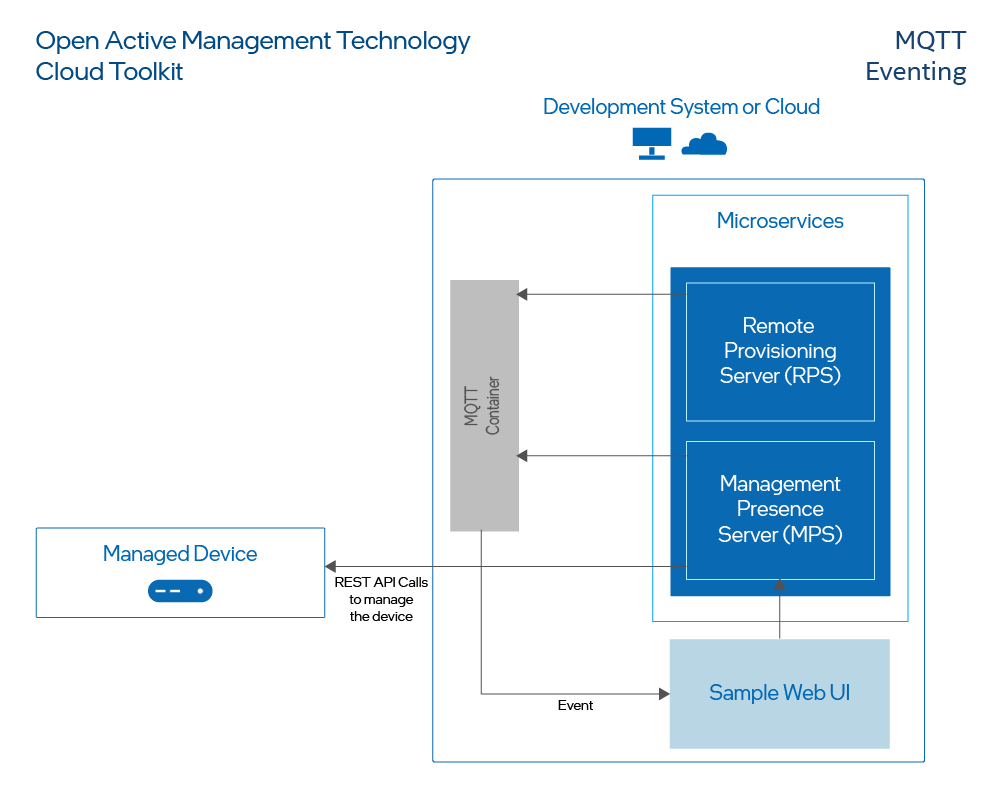
MPS and RPS send JSON events to a Mosquitto* broker deployed as a Docker container. Administrators subscribe to the broker. As shown in Figure 1, proactive notifications are published in the MQTT Broker container.
Set Up MQTT Support¶
To enable support:
-
In a text editor or IDE of choice, open the
.envfile to edit. -
Update the following fields. The
mqtt:prefix indicates an MQTT broker is being used. Kong* will now route event messages to port 8883.Field Name Set to: RPS_MQTT_ADDRESS mqtt://mosquitto:8883 MPS_MQTT_ADDRESS mqtt://mosquitto:8883 -
Save and close the file.
-
Rebuild the MPS and RPS images and start their containers.
If your stack was deployed locally using Docker:
docker-compose up -d --build mps rps
View in the Sample Web UI:
-
Select MQTT Events from the left-hand menu.
-
Change the Hostname to your IP Address from Localhost.
-
Do not set a port.
-
Verify the Path is
/mosquitto.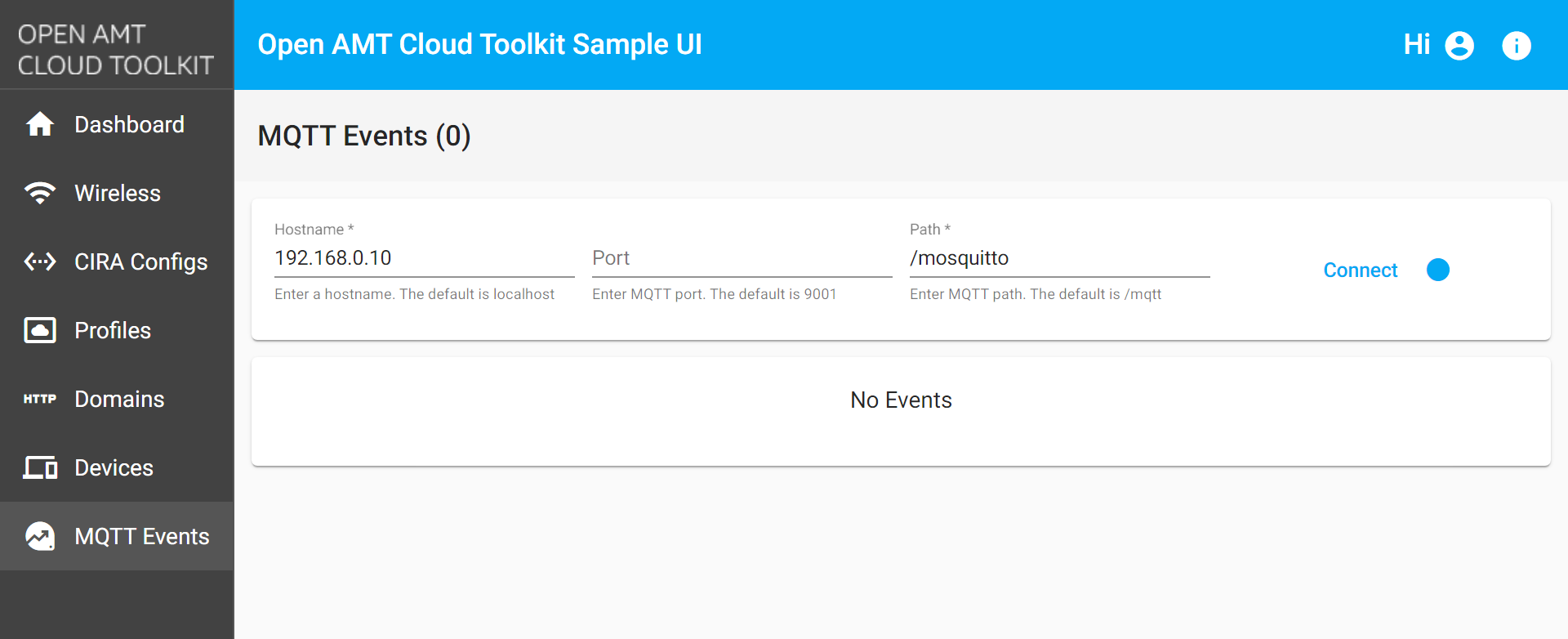
Figure 2: MQTT Events Connection Troubleshooting
If successful, the Connect circle should update to blue. If it is red, verify your Hostname and
.envfile is correct. -
In the Sample Web UI, click on a different menu option, issue a command to a managed device from the Devices list, or make an API call to see an event appear in MQTT Events.
MQTT Events can be customized to add, edit, or remove events. Read more in Customizing MQTT Events.
Example MQTT Events
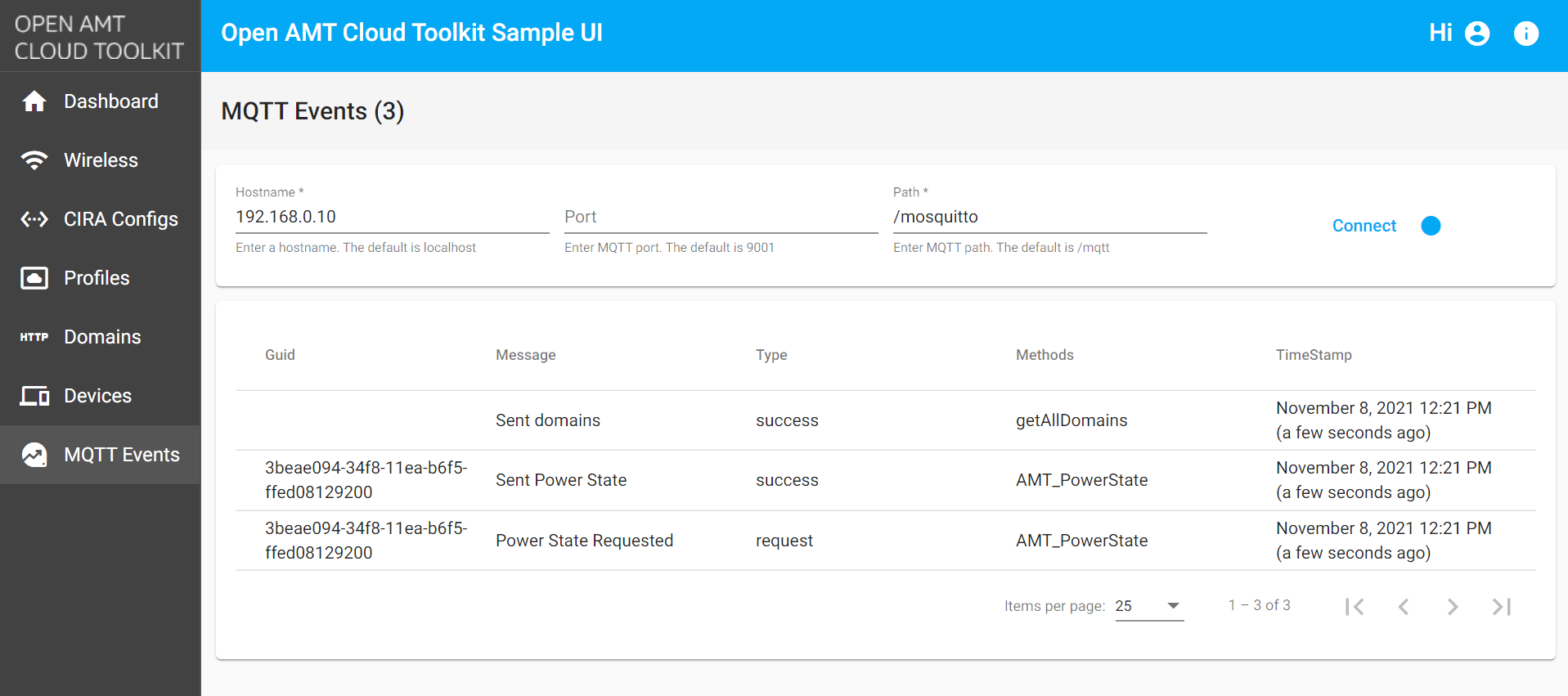
Figure 3: MQTT Events Connection