REST API Call
This tutorial demonstrates how to generate a JSON Web Token (JWT) for Authorization and construct an API call for Getting Devices using curl. This method will retrieve information about all devices, including device GUIDs.
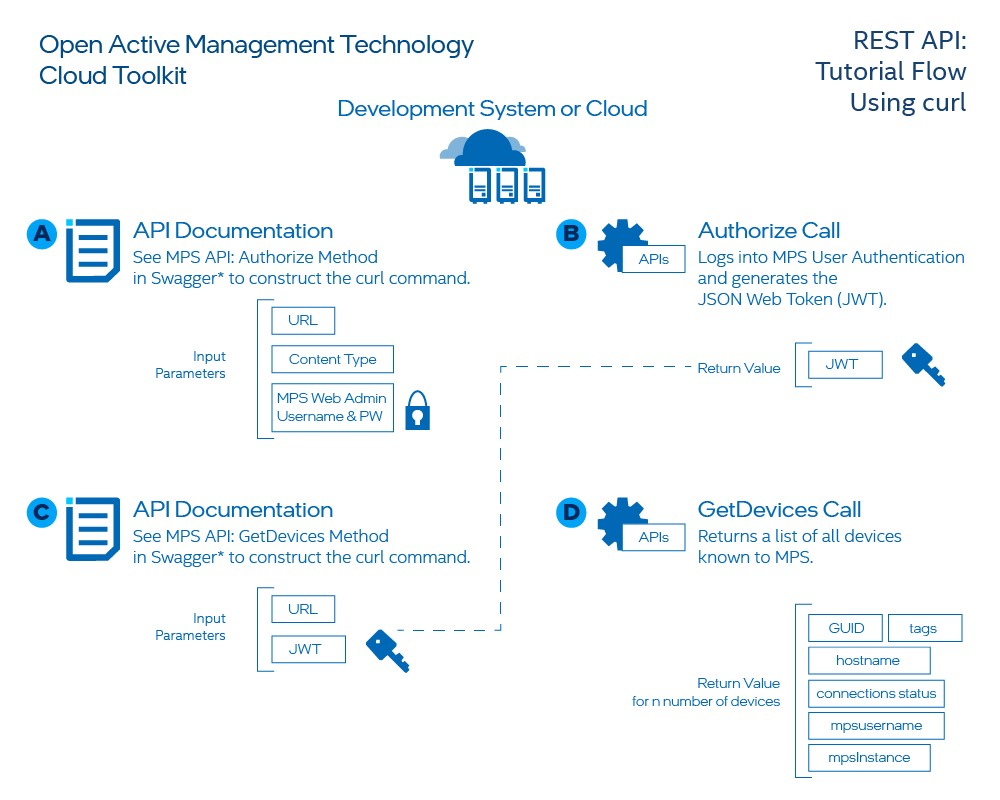
Figure 1: API Call to Get All Devices
Figure 1 illustrates the flow of the tutorial below.
Consult the API documentation for the MPS APIs (Steps A and C). Use the generated JWT, the return value from the Authorize method in Step B, with any of the MPS REST API methods that require a BearerAuth, an HTTP security scheme that provides access to the bearer of a token. The GetDevices method accepts the JWT as an authentication and returns a list of devices and associated data.
Important
Successfully deploy the Management Presence Server (MPS) and Remote Provisioning Server (RPS) and connect an Intel® vPro device to MPS before constructing the API call. Start here* to install microservices locally with Docker.
What You'll Need¶
Hardware
A minimum network configuration must include:
- A Development system with Windows® 10 or Ubuntu 18.04 or newer
- An Activated and Configured Intel® vPro device as the managed device
Software on the Development System
- MPS
- curl
- Any Text Editor
What You'll Do¶
The following sections describe how to:
- Generate a new JWT for Authorization
- Run an API Call to MPS for Devices
- See Other Example GET/POST Commands
Generate a Token for Authorization¶
See the Authorize Method in the API Documentation for more information.
- Open a Terminal or Command Prompt.
- Copy and paste the example code below into a text editor.
-
Update the values of the
[IP-Address or FQDN],[MPS_WEB_ADMIN_USER], and[MPS_WEB_ADMIN_PASSWORD]fields.curl --insecure -X POST https://[IP-Address or FQDN]/mps/login/api/v1/authorize \ -H "Content-Type:application/json" \ -d "{\"username\":\"[MPS_WEB_ADMIN_USER]\", \"password\":\" [MPS_WEB_ADMIN_PASSWORD]\"}"curl --insecure -X POST https://[IP-Address or FQDN]/mps/login/api/v1/authorize ^ -H "Content-Type:application/json" ^ -d "{\"username\":\"[MPS_WEB_ADMIN_USER]\", \"password\":\" [MPS_WEB_ADMIN_PASSWORD]\"}"Info - Using the --insecure Flag
Because we are using self-signed certificates for MPS for development and testing purposes, we must supply this flag to bypass SSL certificate verification.
-
Run the command.
Example - Response of Authorize Method
{"token":"eyJhbGciOiJIUzI1NiIsInR5cCI6IkpXVCJ9.eyJpc3MiOiI5RW1SSlRiSWlJYjRiSWVTc21nY1dJanJSNkh5RVRxYyIsImV4cCI6MTYyMDE2OTg2NH0.GUib9sq0RWRLqJ7JpNNlj2AluuROLICCfdZaQzyWy90"} -
This token will be used when making any other API call as part of the Authorization header.
Run API Call for Get Devices¶
See the GetDevices Method in the API Documentation for more information.
- Open a Terminal or Command Prompt.
- Copy and paste the example code below into a text editor.
-
Update the values of the
[IP-Address or FQDN]and[JWT-Token]fields.curl --insecure https://[IP-Address or FQDN]/mps/api/v1/devices \ -H "Authorization: Bearer [JWT-Token]"curl --insecure https://[IP-Address or FQDN]/mps/api/v1/devices ^ -H "Authorization: Bearer [JWT-Token]" -
Run the command.
Example - Response of Devices Method
Example Terminal Output:
Example JSON Pretty Print:[{"guid":"3beae094-34f8-11ea-b6f5-ffed08129200","hostname":"vpro3-NUC8v5PNK","tags":[],"mpsInstance":"mps","connectionStatus":true,"mpsusername":"admin"}][ { "guid": "3beae094-34f8-11ea-b6f5-ffed08129200", "hostname": "vpro3-NUC8v5PNK", "tags": [], "mpsInstance": "mps", "connectionStatus": true, "mpsusername": "admin" } ]Important
This is one way to retrieve a device's GUID in the host field. For amt path methods (i.e., Power Actions, Audit Logs, etc), the device GUID is required as part of the GET path. Save this value if you want to try other MPS methods. Other ways to retrieve a GUID can be found here.
Example GET/POST Templates¶
The sample GET and POST curl commands below can be adapted for other MPS and RPS methods by changing the URL path and modifying the request body data, if applicable.
curl --insecure https://[IP-Address or FQDN]/mps/api/v1/amt/powercapabilities/[AMT-Device-GUID] \
-H "Authorization: Bearer [JWT-Token]"
curl --insecure https://[IP-Address or FQDN]/mps/api/v1/amt/powercapabilities/[AMT-Device-GUID] ^
-H "Authorization: Bearer [JWT-Token]"
See Power Capabilities API Docs for more information and expected responses.
curl --insecure -X POST https://[IP-Address or FQDN]/mps/api/v1/amt/power/action/[AMT-Device-GUID] \
-H "Content-Type: application/json" \
-H "Authorization: Bearer [JWT-Token]" \
-d "{\"action\": [Power-Action], \"useSOL\": false}"
curl --insecure -X POST https://[IP-Address or FQDN]/mps/api/v1/amt/power/action/[AMT-Device-GUID] ^
-H "Content-Type: application/json" ^
-H "Authorization: Bearer [JWT-Token]" ^
-d "{\"action\": [Power-Action], \"useSOL\": false}"
See Power Action API Docs for more information and expected responses.
Other Methods¶
For MPS methods to manage a device, see:
For RPS Methods for server configuration and provisioning, see
Explore the UI Toolkit¶
In addition to REST API calls, the Open AMT Cloud Toolkit provides a reference implementation console. Add manageability features to the console with prebuilt React components, such as Keyboard, Video, and Mouse (KVM).